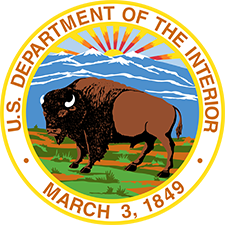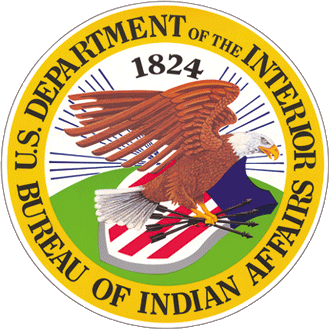The National Indian Oil & Gas, Energy, and Mineral System (NIOGEMS) is only available to Tribal offices and Tribal-supporting federal entities including the Office of the Assistant Secretary – Indian Affairs (AS-IA), the Bureau of Indian Affairs (BIA), the Bureau of Land Management (BLM), Office of Natural Resources Revenue (ONRR), and the Appraisal and Valuation Services Office (AVSO).
What You Need
Eligibility
Software licensing will be distributed to individual organizations comprised of Tribal members and/or employees of federal entities that work to support Tribes.
Federal User Requirements
You must input a request into the Identity Information System (IIS/eProfile) and have an internet connection.
If you are with a Department of the Interior office outside of BIA, please contact us for more information.
System Requirements
Remote to Server (i.e., site server install where desktops remotely access the application server using remote desktop protocol):
- Operating System: Windows Server 2012 Standard and Datacenter or newer
- Processors: 2 RAM (memory); 16 GB minimum (24 GB recommended)
- Disk Space Storage: C: drive (standard) D*: drive for Oracle & NIOGEMS code (minimum 20 GB) E*: drive for Imagery and Supplemental GIS data (minimum 30 GB) F*: drive for Oracle database (minimum 50 GB)
- *Data on drives D, E, and F can be combined on one drive (minimum 100GB) at site discretion.
- Software/Licenses: Microsoft Office Excel, a PDF creator, and ArcGIS licenses, Client Access License (CAL). DEMD will work with the site and BIA’s Branch of Geospatial Support (BOGS) to help the site obtain the necessary ArcGIS licenses. Client Access License (CAL)–sufficient licenses for the number of potential NIOGEMS users.
Stand Alone PC:
- Operating System: Windows 10 or newer, 64-bit
- RAM (memory): 8 GB
- Available Disk Space: 100 GB
- Software/Licenses: MS Office Excel and ArcGIS licenses. DEMD will work with the site and BOGS to help the site obtain the necessary licenses.
- Graphics Card: Desktop or laptop with 32 MB (64 MB or higher recommended) capable of at least 1024 x 768 resolution display.
- User Display: 17-inch flat panel (larger recommended; dual monitors suggested)
- CD-ROM/DVD Drive: CD/DVD reader required; USB may be used
Fees
How to Apply
Submit Online
NIOGEMS Tribal installation and training process:
-
A Tribal authority submits written request to DEMD via the NIOGEMS helpdesk at [email protected] for an installation of the NIOGEMS software package. A template for the request letter can be provided by DEMD.
-
Within 1-2 business days of receiving the request from the Tribe, a DEMD representative from the NIOGEMS team will provide the Tribe with a list of the system requirements for the NIOGEMS installation. If the Tribe doesn’t have the required hardware, DEMD will provide a list of compatible hardware.
-
A Tribe must designate a Tribal Administrator or Administrators. The Tribal Administrator will act as the point-of-contact between Tribal users and the NIOGEMS staff as well as determine which groups and users within the Tribe will have access to NIOGEMS. The Tribal Administrator may also wish to designate a Technical Administrator who will work with the NIOGEMS support staff to address technical issues such as password resets, dataset updates, and software updates.
-
Representatives from DEMD will work with the Tribal Administrator to complete the End User Licensing Agreement (EULA). The EULA documents the designation of Tribal authority, the roles and responsibilities of DEMD and the Tribe, and the legal details regarding the datasets contained within the NIOGEMS software package.
-
After the EULA is completed, the NIOGEMS support team will work with the Tribal Technical Administrator to schedule the installation. DEMD representatives will install the software package either in person or remotely, and train the Tribal Technical Administrator on basic processes necessary for maintaining consistent access to the NIOGEMS software package (e.g., password resets), as well as providing documentation for those processes.
-
DEMD will provide free training sessions as needed for all Tribal NIOGEMS users. Once the NIOGEMS installation is complete, the NIOGEMS training team at DEMD will work with the Tribal Administrator to schedule an initial training session. NIOGEMS Trainers will travel to the Tribe and conduct a two-day class on the use of NIOGEMS.
Next Steps
DEMD will continue to provide technical support, training, software updates, and monthly data updates to the Tribe after the installation process and initial training is complete.
At any time, a Tribal Administrator may request another training session. DEMD will dispatch trainers to hold the class at the location designated by the Tribe—free of cost.