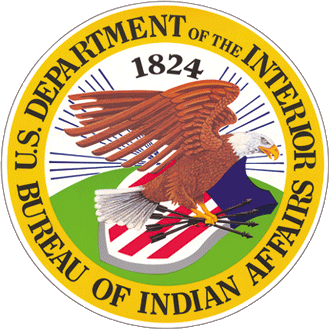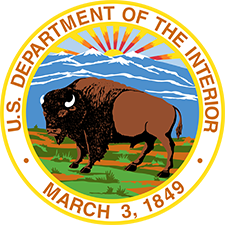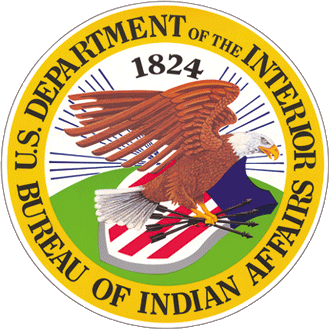Department of the Interior Deputy Assistant Secretary-Indian Affairs James H. McDivitt today announced his approval of an application to take into trust a 55-acre parcel of land located in Hudson, Wisconsin, for three Federally-recognized Indian Tribes for gaming purposes after determining it would be in the best interest of the Tribes without being detrimental to the surrounding community. The application was submitted on March 4, 1994, by the Lac Courte Oreilles Band of Lake Superior Chippewa Indians of Wisconsin, the Sokaogon Chippewa Community of Wisconsin and the Red Cliff Band of Lake Superior Chippewa Indians of Wisconsin. The Tribes had applied for a trust land acquisition of the 55.82 acre parcel of land and for a two part Secretarial determination pursuant to Section 20(b)(1)(A) of the Indian Gaming Regulatory Act (IGRA), 25 U.S.C. Section 2719(b)(1)(A). The purpose of the Tribes’ action was to augment parimutuel dog racing already operating at the site as the St. Croix Meadows Greyhound Park with other Class III gaming activities.
The approval reverses a July 14, 1995, decision by the Deputy Assistant Secretary-Indian Affairs not to exercise the Bureau’s authority to take the land into trust because the administrative record at the time failed to support a finding of no detriment to the surrounding community, a final determination for the Department of the Interior. In September 1995, the Tribes filed suit in U.S. District Court of the Western District of Wisconsin in Sokaogon Chippewa Community, et al., v. Babbitt, et al., Case No. 95-C-659-C (W.D. Wis.) to reverse the Department’s determination. In the Settlement Agreement dated October 8, 1999, the Assistant Secretary-Indian Affairs agreed to resume consideration of the Tribes’ application based on the administrative record already developed and as supplemented only in the manner specified in the Agreement. The decision to approve the application was based on the administrative record and additional information provided by the Tribes including a more thorough environmental assessment of the proposed facility and projected benefits, income, and employment, as well as projected impact on neighboring tribes and surrounding communities. In addition, the City of Hudson, Wisconsin, whose Common Council had passed a resolution opposing the casino in 1995, has since clarified its position as one of being in favor of the project.
McDivitt sent a letter to Wisconsin Governor Scott McCallum today announcing his decision. Governor McCallum must concur with the two-part Secretarial determination if the Interior Department is to complete the trust application process for the Hudson property pursuant to the requirements of 25 CFR Part 151.
-BIA-