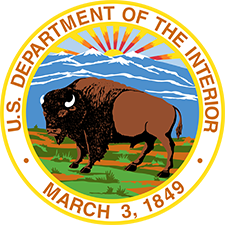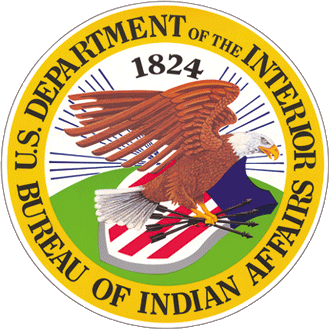ASAP: U. S. Department of the Treasury’s Automated Standard Application for Payments
In Fiscal Year (FY) 2013, the Bureau of Indian Affairs (BIA) will change its financial system from the Federal Financial Systems (FFS) to the Financial and Business Management System (FBMS). As part of this transition, we will move payment management for awards made by P.L. 93-638, as amended; P.L. 100-297, P.L. 102-477, and other financial assistance award types to the U.S. Treasury’s Automated Standard Application for Payments (ASAP). ASAP is a Federal Government-wide system. State and local governments, non-profits, universities, as well as, some individuals are already using the system to draw funds for awards received through other Federal agencies.
What is ASAP?
ASAP is an all-electronic payment and information system developed jointly by the Financial Management Service (FMS) and the Federal Reserve Bank of Richmond. The latter, in its capacity as Treasury’s fiscal agent, operates the systems. ASAP is a system through which grantee organizations receiving federal funds can draw from accounts pre-authorized by federal agencies. ASAP is also being used to make timely payments to financial agents that are performing financial services for FMS and other federal agencies.
For you to receive your payments, you must:
- Have a Data Universal Numbering System (DUNS). You do not need a DUNS number if you are an individual who is not connected to any business you own or operate. Dun and Bradstreet issues the Duns number to federal grant applicants free of charge online at fedgov.dnb.com/webform.
- Have an active registration in the Central Contractor Registry (CCR). If you are receiving funds as an individual not operating as a business, you are not required to register in CCR. CCR registration is free of charge. You can register in CCR or obtain additional CCR information at SAM.gov
Common ASAP System Issues and Solutions for Recipients with Open Grants and Cooperative Agreements (and contracts for awards made by P.L. 93-638):
1. How does an organization enroll in ASAP?
- The Federal Enrollment Initiator starts the enrollment process by identifying the Recipient Organization to be enrolled and entering the DUNS, TIN, type of organization, and the point of contact information.
- Unique DUNS, TINS and emails are required.
- The role of the Point of Contact is critical to the ASAP.gov enrollment process.
- The RO Point of Contact confirms the information entered by the Agency's Enrollment Initiator and is responsible for identifying the recipient organization’s officials (Head of Organization, Authorizing Official, Financial Official, and additional Point of Contact).
- The Head of Organization approves the officials identified by the Point of Contact.
- The Authorizing Official is responsible for identifying and appointing the users (Payment Requestor or Inquirer) who need access to the ASAP.gov application to draw down funds.
- The Financial Official is responsible for entering the bank account information for the recipient organization.
- Once all of the above tasks are completed, the application will notify the Federal agency that the organization enrollment has been completed and they can create and fund accounts.
- For additional information, Enrollment Common Questions, and Enrollment Handbook for Payment Requestor/ Recipient Organization, please go to Automated Standard Application for Payments
2. How do I start enrollment with the BIA?
If you have not enrolled in ASAP, complete the ASAP.GOV Participation Request Form and submit by fax to (703) 390-6333, or email to the following ASAP points of contact: (1) Primary: jo.metcalfe@bia.gov.
3. You are enrolled in ASAP with another Department of Interior Bureau but not with the Bureau of Indian Affairs.
Even though you already have an ASAP account with another federal bureau, you will still need to enroll with the U.S. Bureau of Indian Affairs by indicating your ASAP ID on the ASAP.Gov Participation Request Form. You will receive further instructions as soon as we initiate your ASAP enrollment. If you are unable to use an electronic payment management system such as ASAP, please contact the program office funding your application to initiate a waiver request.
4. You completed your enrollment recently but cannot see your funds in ASAP.
It takes the U.S. Treasury up to 7-10 business days to validate your bank information. Only after this validation period can we enter your ASAP ID in our financial system and link it to ASAP. After this link is established, funds will be sent to your ASAP account. As a suggested guide, add 15 working days to the date you completed enrollment to check your funds in ASAP.
5. You have over 45 days of inactivity in ASAP and your account is now locked.
If you do not log into ASAP every 90 days to change your password, your account in ASAP will be locked. To regain access, please call the FRB Richmond ASAP Help Desk at 804-697-8384.
All other questions or issues should be directed to the U.S. Treasury, ASAP Help Desk a the Kansas City Regional Financial Center at (855) 866-0151 press 2 then press 3 to speak to an agent. Please have your ASAP Recipient ID ready when calling these help desks for faster service.
If the Common ASAP System Issues and Solutions for Recipients did not address your concerns or if you need assistance, please contact the BIA’s help desk at jo.metcalfe@bia.gov, and we will get back to you as soon as possible.
Please include the following information with your inquiry:
Recipient Name:
Person to Contact:
Phone Number:
ASAP Recipient ID:
Specific Question:
Description of Error Message (Provide screen shot if possible):
As the BIA moves toward full conversion to FBMS, this page will be updated with more current information or additional Common ASAP System Issues and Solutions.
Website Last Updated 04/06/2016 15:15 Eastern Time