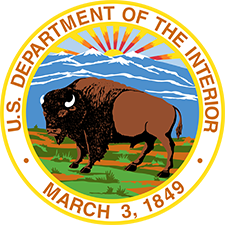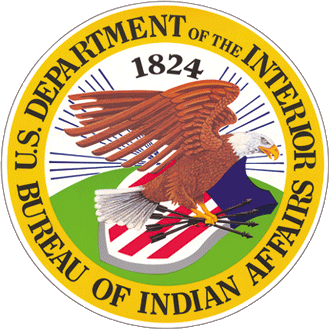People read much slower online than when reading from an actual piece of paper. In fact, it would be more accurate to say that people skim instead of read from their digital screens.
Web content writers need to keep this in mind, while also applying the fundamentals of effective writing that work in any format.
Here are some best practices for writing for the web.
Know Your Audience
Throughout the writing process, you must always consider your audience.
U.S. government websites are for everyone, so you writing should be as straightforward as possible.
-
Stick to commonly used words and define technical terms if you need to use them
-
Provide context for your reader, especially when writing about a complex topic that few people have knowledge about
-
Use culturally preferred words and phrases (e.g.,"American Indian and Alaska Native")
-
Use gender-neutral wording (e.g., "they," "them," "their") and avoid terms and phrases that indicate gender bias
It's also important to realize that published online content isn’t ever “done” in a traditional sense because web pages aren't static entities.
To ensure that your content is helping users, you need to keep updating it over time. You should regularly monitor website analytics and engage in social listening to see what's resonating with users and what's not.
Use Plain Language
When we use words people understand, our content is more findable, accessible and inclusive.
The Plain Writing Act of 2010 requires federal agencies to use clear government communication that the public can understand and use.
Word Choice
When we use jargon in our writing, we risk losing users’ trust. Government, legal, business jargon are often vague or unfamiliar to users, and can lead to misinterpretation.
Instead, you should:
- Use words most readers would understand
- Use keywords that most users would be searching for
- Avoid turning verbs into nouns, a common sign of governmentese at work
Voice
At Indian Affairs, we like to communicate in a friendly, straightforward way. We consider our voice to be:
- Authoritative
- Conversational
- Friendly
- Instructive
- Welcoming to all audiences
We believe that government communication can and should be fun and easy to read, and our voice represents this.
Tone
Your voice is a constant, but your tone is a variable For example, an annoucement about the opening of a new community center will be writiten with a different tone than a obituary for a prominent community member.
Regardless of the type of writing, you should strive to be:
- Incisive but human
- Serious but not pompous or emotionless
You should be particularly careful with adjectives, which can be subjective and make the text sound more emotive and like spin. You also need to be careful about sounding too friendly, which can lead to a lack of precision and unnecessary words.
Use Active Voice
Our writing should be concise and direct. We prefer the active voice because it supports brevity and makes written content more engaging too,
The active voice helps the reader identify the subject of the sentence.
Examples:
- Passive: "The request form must be submitted to the approving official."
- Active: "You must submit the request form to the approving official."
Along with deemphasizing who should take an action, the passive voice is usually longer too. Wordy instructions are harder to follow.
However, you may occasionally need to use the passive voice to soften an error message or make something easier to understand.
Examples:
- Forms issued by the Office of Government Ethics include the OGE-450 and the OGE-278.
- The agency is required to respond to requests within 20 working days.
Rewording either of these sentences to use the active voice would complicate the sentence or pull focus away from its main point.
Be Concise
To make your content easier to read and understand, you should be as succinct as possible without sounding terse.
You should:
- Use contractions (such as "can’t" and "won’t")
- Use short sentences (check sentences with more than 25 words to see if you can split them for clarity)
Choosing Keywords
Web content is always a work in progress that requires constant refinement.
The needs of users change and so will the keywords that they use when searching for information online.
You can use Google or Bing to check for the most commonly searched terms for your topic, but you should write in a way that addresses users' keyword intent and not simply to see how many relevant words you can include in your writing. Your chosen keywords should be used in way that seems natural to your readers.
Keyword frequency isn't the most important factor for getting your web page to rank at the top of search results. The quality and authority of your written content matters much more.
It's true that .gov sites tend to rank well since the federal government is the authoritative source for official forms and information on certain topics, but writing effectively and choosing the right search terms is still necessary.
Suggestions for Choosing Keywords
- Figure out why the user is searching. Is it to find information? Is it get somewhere? Is it to buy something? Is it to compare things?
- Avoid technical or obscure terms that most people won't search for
- For those with experience in search engine optimization, try to find the right balance between using more competitive short-tail keywords and less competive long-tail keywords
- Use Google analytics to analyze user search patterns
Structuring Content
To avoid long walls of text that can feel time-consuming and intimidating to read, you should break up your content in chunks that are easier to digest.
The idea of chunking comes from cognitive psychology. It allows for easy skimming, which is users’ preferred way of reading online.
Suggestions for chunking text content:
- Write short paragraphs (no more than five sentences) with white space to separate them
- Use subheadings and bulleted lists to group related items together
Inverted Pyramid Structure
The “inverted pyramid” structure has a long history in traditional news writing and is still frequently used today. In this structure, the “base” of the pyramid — the most important information — appear at the top of the story in the opening paragraph. Less essential information appears in the following paragraphs in order of importance.
You can apply this structure when writing many types of web content by putting the critical or noteworthy text first and then adding in the details later. Your reader will thank you for getting to the point.
Bulleted Lists
Bulleted lists are easier to read that long blocks of text and allow users to quickly scan your web page for important information.
Other Structures
There are many ways to help guide a reader in a logical way.
When a user is looking to apply for a service online, it's helpful to organize content in steps so that a user understands the order of tasks that they should complete in the application process.
There may also be times when content should be presented in chronological order like when you want to write about the history of a business or group of people.
Writing Headlines and Subheadings
Many people will never read through an entire web page. Users are looking for information that they need, and it's the responsibility of the writer to make that process easier.
Writing clear and interesting headlines and subheadings help to achieve that goal.
Headlines
Headlines draw people into your writing and let them know they’re in the right place.
Suggestions for Better Headlines
- Write headlines that are as unique, specific, and informative as possible so that users know excactly where they are
- Avoid using any difficult or unfamiliar words
- Include search terms that are common for the topic of your web page
- Keep your headline short if you can
- Use ‘ing’ in headlines if the page is about taking an action
Subheadings
Subheadings have a similar purpose to headlines — to reinforce the idea that users are where they should be.
They also establish a hierarchy for your web page that makes it easier for readers to scan long lines of text and still understand the content.
Suggestions for Better Headlines
- Keep subheadings short, just like headlines
- Include more search terms that are common for the topic of your page
- Tell the reader what to expect next
- Keep subheadings consistent (e.g., use a similar structure or numbered steps)
- Check that your text still makes sense without the subheading
Contact Us
Washington , DC 20240